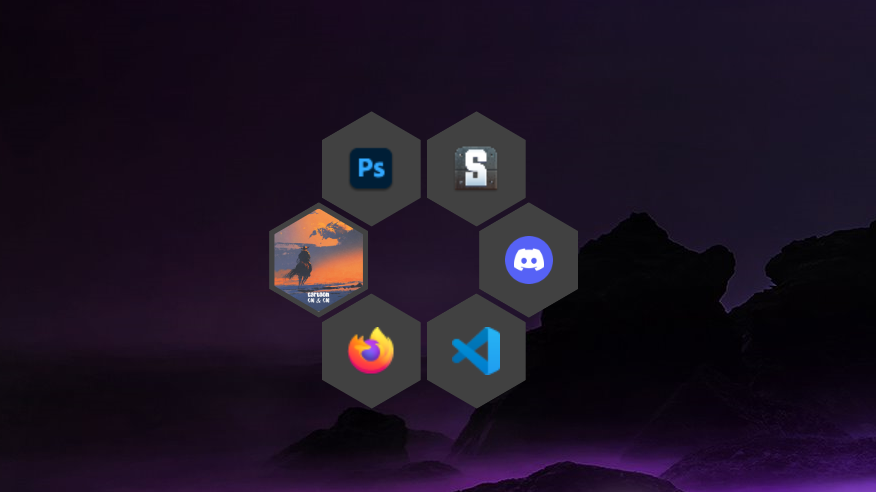
Description
HexaLaunch is a app launcher for windows. It allows you to start up any app you want, without Windows search swallowing some of the search results! The app wakes up with windows and can be brought into focus via a customizable hotkey. The UI is made up of 6 hexagons, that are arranged in a circular pattern and will reveal 7 more fields each. Each of those fields can contain a app, url or action, which allows for a very quick navigation. Alternatively, any keyboard press will open up a search bar to access even more apps!
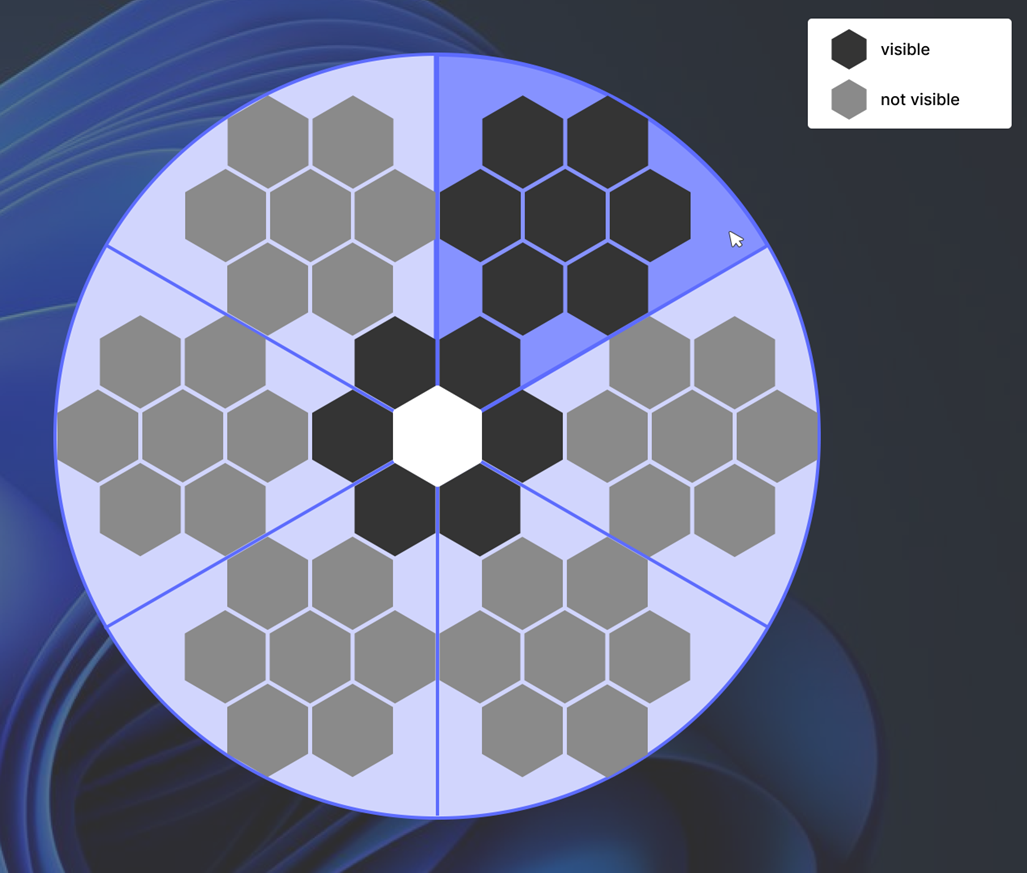
Features
Launch Any App
Open URLs & Files
Music control
Clear the paperbin
Customizable hotkey
Theme selection & creator
Adjustable app layout
Start with windows
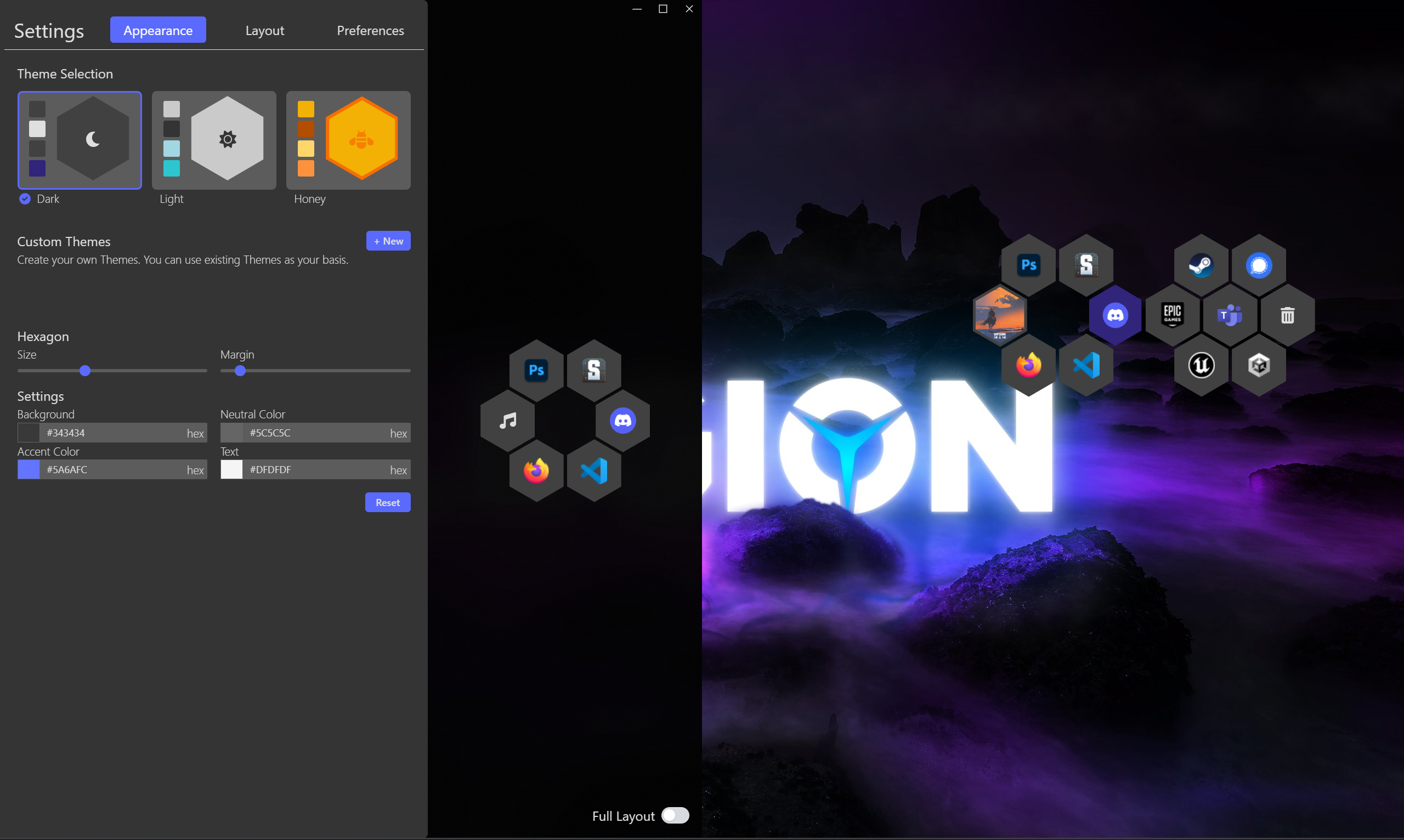
Team Members
Elias (Team Lead/Backend/Frontend - Hex UI)
Karolin (Frontend - Settings Menu)
Christina (UI/UX Design)
Story
One day, my Windows Search stopped showing me certain apps. A developer, as I am, I didn’t call for support or tried resetting my search settings - I looked for a more fun way to fix this problem! So, I started working on HexaLaunch, a program that allows me to start up any App I want in seconds! I began a few months before I started with Uni. At that point it was built with Rainmeter - a program to add widgets to your desktop. This approach kind of worked, but it was painful to manage and the code was quite hard to read. In my 3rd year of Uni, I sought to change this! I had learned about Web based Desktop Apps in my free time and had already dapped my feet into Electron Development once or twice before. However in that time I heards loads of concerns about electron, it’s slow, it eats your RAM, etc. So I planned to try something new: Tauri! It also creates web based desktop apps, but instead of chromium and JS for the backend, it uses webview 2 and Rust.
The Dev Cycle
The project was developed in ~3 months. Early prototypes showed some struggles with Tauri, so I took to safer route with Electron, as the project has been existing far longer. However! During the development, I noticed a strange bug - when certain apps like the task manager or MS Teams would be open, and one tried to open/close the Hexagon UI - these apps would flicker horribly! Multiple times from light to dark mode or similar strange issues. This bug was unbearable for the eyes over a longer time and the bug had been a reported bug and was well known in electron since version 1.8 in 2018… Due to that, we performed a switch to Tauri, which meant a bunch of rewriting as a basic JS App detection, icon scraping and more had already been developed for Electron.
But after many struggles with a, for me quite new coding language (Rust), we did manage to produce a pleasant product. To showcase the project and provide a platform for automatic updates, I designed and developed a Vercel based website with an API endpoint that returns the required data format from the GitHub Releases to prompt the user whenever new updates are available!